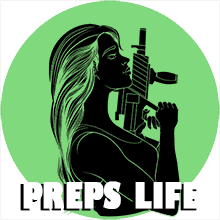We previously talked about how North Korean hackers have been stealing money from around the world. It’s a scary thought, but one that can be avoided with a little knowledge of the digital landscape called the internet.
If you want to keep yourself safe online, there are a few things to keep in mind. Recommended by major cybersecurity company McAfee, these practices will make you, and your information, more secure. This will, in turn, prevent things like hackers, viruses, malware, and more.
Have Strong Passwords
Passwords are a pain, we know. Sometimes it’s tough to remember what was capitalized, where the numbers were, and what you used. But having a strong password to all of your important accounts is the best way to keep them safe.
Have a different password for every account you have online. This is so that if one of them is compromised in a security breach, then the attacker won’t ALSO know the password to everything else you have. If you’re concerned about forgetting or losing track of which password is for which, you can use a password manager program.
DO NOT SAVE YOUR PASSWORDS IN A PLAIN TEXT DOCUMENT. If a virus gets on your computer, they can read those files and learn all of your passwords. Password managers encrypt your information first. If you don’t trust to keep your passwords on your PC at all (which is understandable), then we recommend keeping a small notebook with all of your passwords and their respective sites written down. Just make sure you don’t keep the book out in the open.
Have Safe Networks
Just because your computer is ok, doesn’t mean the network you connect to is. Have a password protected WiFi at home, preferably with the highest encryption option enabled. When out and about, be cautious of public and free WiFi sources. A potential hacker can “see” any computer on a network they connect to, and they can attack it just as well. They can also track what signals you send and receive, allowing them to potentially intercept your data as you browse the web. We recommend restricting public WiFi browsing to devices you know have no valuable information contained on them.
Watch What You Click
The easiest way to have a personal security breach is by clicking where you shouldn’t. Most times, for a hacker to be successful, they need to trick you into giving them access to your computer. This can be done by clicking a fake link, logging into a website duplicate disguised as a common one, or by getting you to run software you don’t fully recognize. Use Google Searches to find images, videos, and other media forms. If you don’t HAVE to visit a website to get something, don’t. If you get an email from a familiar website, double check that it IS that website and not a fake (like facebook.com – faceb0ok.com). If the email is asking you to follow a link and you don’t trust it, then don’t click the link. Go directly to the trusted URL instead.
Conclusion
I’ve worked with computers since the late 90s. I’ve learned all sorts of technical tricks, and even dabbled in hacking for a period of time. In my experience, these are the most effective ways to keep yourself safe online, and they’re something I think everyone should get in the habit of doing.
Stay Safe, Preppers.